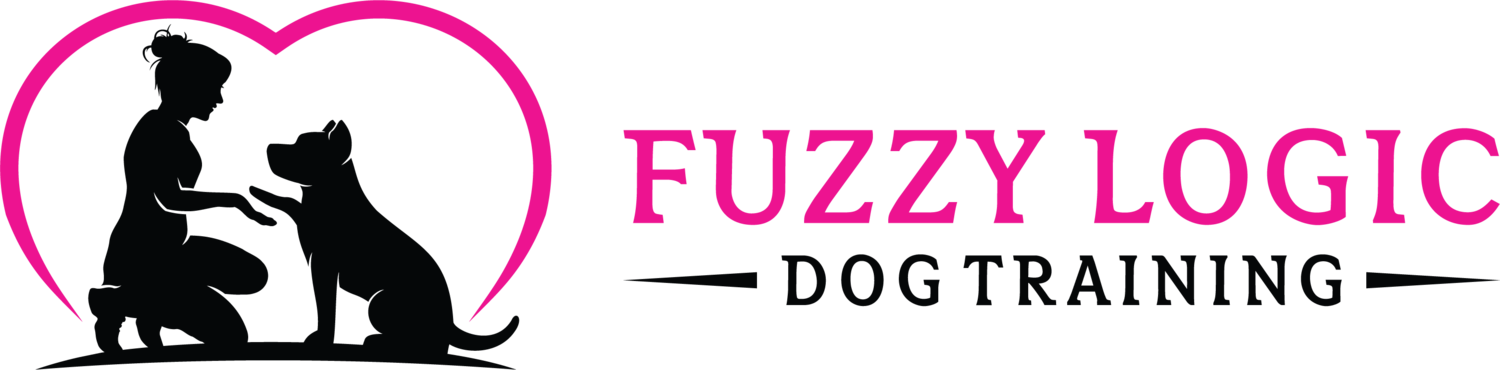What do I need to bring to class?
All you need to bring is yourself, your dog on a flat collar (not a choke or a prong collar), a 6-8ft leash that is comfortable in your hand (no retractable leashes), a mat of an appropriate size for your dog (bath mats work really well) and some treats. Treats should be small, soft, and able to be consumed quickly by your dog (hot dogs, string cheese, etc works well). You will probably also want a treat pouch (I prefer the Doggone Good pouches, but use what is most comfortable for you). We will provide you with a clicker.
Can you walk me through registering for my class sessions?
Sure! Here’s a quick walk-through to help you out! (Please note that this may look different on an Android phone. This was done with an iPhone.)
Step 1:
When you purchase a package of classes, you should receive an email like this one. KEEP IT! You will need it to schedule your classes.
Click on the “Schedule Appointment” button at the bottom of the email.
Step 2:
The scheduling link will take you to this page and auto-populate the Code field with your package code (this code is unique to your purchase). It will tell you how many classes you have remaining in your package and when that package expires.
When you scroll down, you will also see your class options (this was the Basics package, so the options are for the 1 Intro to Dog Training session and 5 class sessions.
CLICK ON THE INTRO TO DOG TRAINING LINK.
Step 3
When you clicked on a specific class, a calendar will open up. The days with available spots are highlighted in bold font (in this case, there is a session on every Tuesday and Thursday).
Click on the day that best works for you. For this, I clicked on November 5. It informed me that the only available time for the session is at 7pm, and gave me the option to continue with my choice. CLICK CONTINUE.
Step 4
These fields should already be filled out for you. CLICK “Complete Appointment”
You should receive an email confirming your appointment!
Step 5
If you have already attended an Intro session, click on the Basic Manners class instead (see image in Step 2). From there, you will again see a calendar appear. Dates that have openings for that class will appear bolded. Click on the date that best works for you. In this case, I picked a Saturday, and this class is offered twice on Saturdays. Chose the time that works best for you and click continue.
Step 6
Because you are now reserving a spot in a class (rather than an orientation session), you will have to fill out a short questionnaire about your dog. This allows us to be best prepared to make it as comfortable an experience for you and your dog (as well as the other handlers and dogs in the class). Once you have answered the questions, click “Complete Appointment”. And you are all done! See you in class!